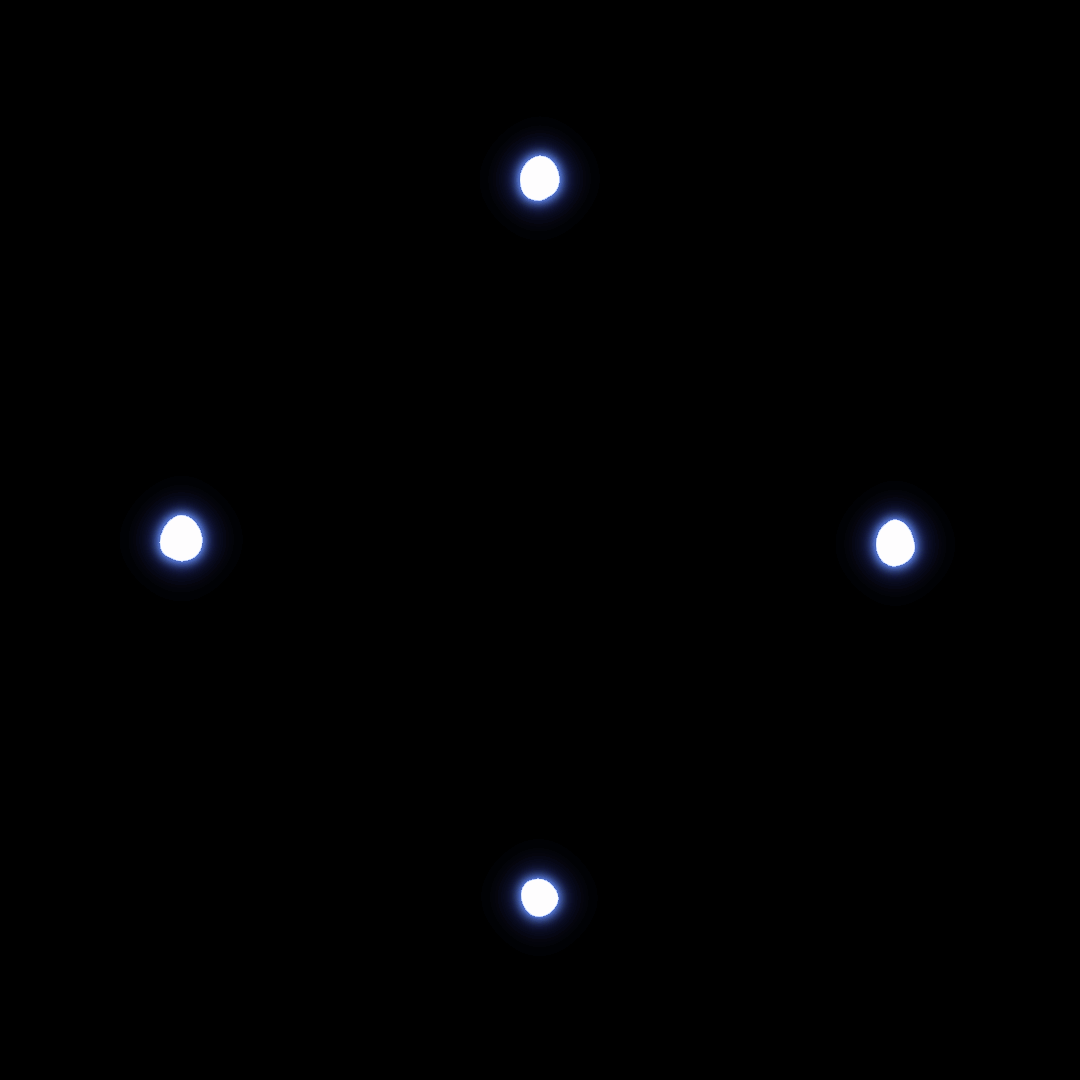VFX Apprentice Bootcamp
Documenting my learning and progress from the VFX Apprentice eight week bootcamp!
For the summer 2025 I attended the VFX Apprentice Bootcamp. This is an introductory course that covers 2D and 3D VFX. While I have some experience I wanted it has been two years since I’ve had a chance to dive into video game VFX. I wanted both a refresher and a bit more foundational knowledge. Just from the first few weeks I learned a lot of great techniques.
Week 0
The Adobe Animate lesson continued with refinement of the animation inspired by Alex Redfish’s stylization and line/fx work. I met him once during a one on one at my internship at Riot Games. We spoke about what to do with creative hobbies when you are a highly creative person. I recommended having a hobby that you refuse to monetize because everything you do when you are a skilled creative, someone will likely ask if you sell it. You have to have something for you. He really liked that idea. He talked about having a style rather than imitating others. Very different from my approach to creativity. You can see several cleanup versions below. I’m imitating the lesson but I don’t quite understand the action for this VFX.
For Week Zero I progressed through their tutorials for 2D animation with Adobe Animate. The software seems fairly intuitive to pick up, but so far I’m not a huge fan of the drawn corrections the auto smoothing adds. Once I go through these tutorials I may give Toon Boom Harmony a trial when the course starts because the cost is a bit high.
Lesson 1: Start Animating! Followed along in Adobe Animate and created a similar drawing to the tutorial by Jason Keyser. The tutorial video is about 8 minutes but it took me an hour to create the animation below.
For Week Zero I also downloaded toon boom Harmony to try an alternative 2D software. I liked this software a lot more but it is much more expensive. I’m using the trial for now. Adobe Animate is Flash, which I learned many years ago. But the drawing requires a lot of erasing and redrawing lines because the vector cleanup algorithm is a little funky. Harmony is much faster and cleaner to just get in there an draw. The animation below just took a few minutes. I like the teaching style from Maginpanic. He teaches similarly to a number of professionals where you just dive in and draw and while it is a bit too fast for the beginner student it works well with a recording and you can go back and see what he did and if you know a bit about digital art software. The end result is a bit messier and the scale is less organized though. But if I apply knowledge of timing and other animation principles I can see how they were applied to this quick explosion. The order of operations to create things was also interesting. Creating the expanding circle and then erasing sections, or working a bit in reverse, helps to capture the primary animation speed and then add in the secondary elements once things have been established.
The Toon Boom Harmony compositing and cleanup video for the above VFX video was really wonderful. The final result looks great. For compositing, Harmony uses a node based system similar to Houdini/Nuke with a layering system that depends on your selection of prioritizing the left or right node strand, which is an interesting way to approach node layout. Houdini and Nuke have numbered strands so it doesn’t matter as much which physical location the node is placed. This method seems less intuitive but does cause more organization in the placement of nodes.
Week 1
This week is about the principles of animation that most apply to VFX. The lessons started with timing, straight-ahead and key framing, anticipation, and ease in & out. I knew those terms from the 12 principles of animation. The newer terms were Impulse and Rhythm which talked about tempo. The lesson had two example images that I paused and took about a half hour to replicate in Harmony. Impulse worked well but I think I would need a few more frames for Rhythmical to fit just right in a seamless loop. This is probably related to the base of the fire being slightly off in placement but I was drawing from eye rather than tracing so I imagine some of the alignment is funky. Overall it works ok for a loop.
The big takeaway from this copying for the fire was that it is like a metronome going back and forth from the base with the follow-through for the further parts.
The lesson gave more information on follow-through, with a flag/scarf example. Which made me think I should do a 2D hand animated flag animation.
Arcs, something I never use enough was also emphasized. Arcs are important for natural and interesting movement.
The last lesson went over stretching and smears which are used to convey speed and energy. I have very little experience with smears. They are very style dependent and there is not a right or wrong way to create unless there is a set style. I imitated the smears from the lesson. I liked the middle one the best with the ‘ghosted’ section that is predicting the next few frames.